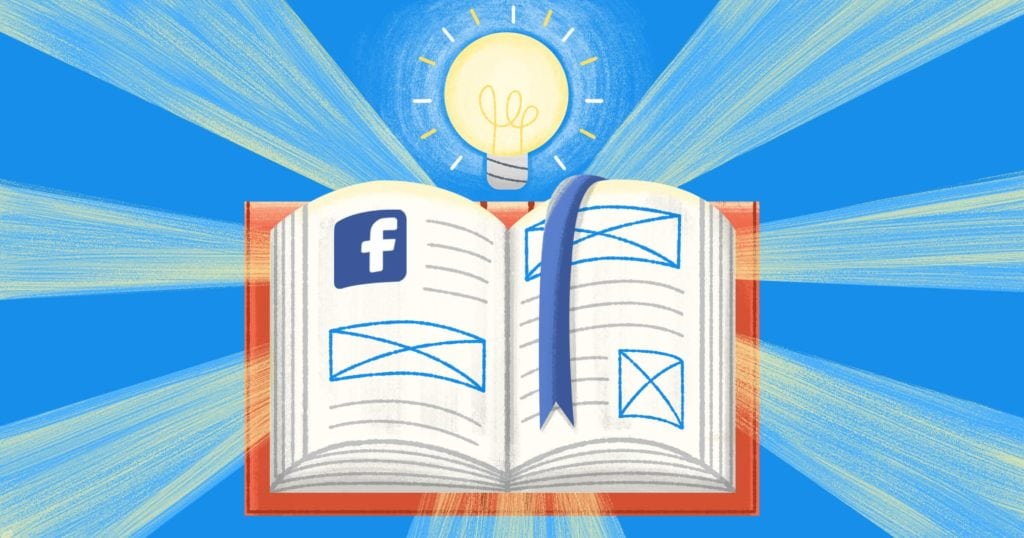
Advertising is not new for the businesses, earlier the mode was news paper, television, and pamphlets however in this ear the larger mode of advertising is digital. Internet allows people to do advertise effectively and with the help of internet only those ads are reaching to the targeted audiences.
Any people still think that facebook ads are very difficult to start and hard to manage, but its very easy and simple and it always hit the bulls eye. Irrespective of the scope of the ads reach is always higher as we choose the audience as per our requirement. If someone is serious about the facebook ads then the business can reach 2 billion people through the ads, we can say that it’s a it’s a best platform to reach the maximum people using the ads effectively.
Facebook has the platform called Business Manager through this you can create and run the ads we can say that Business Manager is a one stop shop for all advertisement requirements. To run the ads effectively so that you can reach the maximum audience one must have a very good understanding the facebook ads.
Let’s take a deep dive and try to understand the facebook ads effectively.
What is Facebook Advertising?
Businesses always want to get connected to the larger audience for various reasons such as
· Branding
· Product launch
· Feedback
· Product update
To achieve these aims business use many mode facebook advertising is one of that mode, which helps the to get connected to the audience whom they think might be interested in their products and who might be wants to know more about their product.
Facebook keeps on changing their algorithms which is making difficult to reach the maximum audience organically, however through ads you can reach the maximum people. The main motto of the facebook ads is to distribute your ads to your targeted audiences.
Formats of Facebook Ads
Facebook provides various formats of ads so that business can the maximum benefit out of it.
- · Image Ads
Images are one of the most successful way to give a message. Its easy to create and works well and maximum people will get engaged if the ads format is an Image ads.
While creating the image ads you can choose the image from your company’s facebook page or you can create the new image to reach the audience, both the ideas will work for the images ads.
- · Video Ads
You can say that video ads are the best medium to convey your message to the masses; moreover people on facebook are also interested in video ads. As per facebook targeted audience get more engaged if the format of ads in the video form.
You can create the videos which has information about the product in brief and the video time limit has to be less, that’s makes the video ad more attractive and more people get engaged. Video Ads can be seen in feed or in stories as well.
- · Collection Ads
People love to shop from mobile and collection ads are especially for mobile. In collection ads it’s easier for people to browse, discover and purchase the desired products.
The best of this ad is you can show multiple things in the single ad and whatever people like they can go for that product.
How to Advertise on Facebook
To start with facebook first you need to have a page for your business and then its easy for you to create ads through Business Manager. If business page is missing than you need to create that first and good to go. Lets understand the process of running the facebook ads
1) Identify your Objective
Facebook has an option of 11 objectives; you can select any one out of those as per your requirement. Lets see which objective is for what
- · Brand awareness : Introduce your brand to the people
- · Reach : Distribute your ads to as much as audience
- · Traffic : To divert the audience to your website
- · Engagement: Reach the maximum audience so that they can like, share or comment on the post.
- · App Install : Get people install the app
- · Video Views: Get more people so that they can watch the video.
- · Lead Generation: Generate new prospects for your sales team.
- · Message: Audience will contact you through messenger.
- · Conversion: Allow people to take specific action on your website.
- · Catalog Sales: Audience will see the product catalog and will buy as per their need.
- · Store Traffic: Drive traffic to your store.
2) Name The Campaign
Once you select the objective of the campaign after that you have to give the name, you need to decide if you want to use the A/B Testing and Budget Optimization
If you want to run the Engagement Campaign than again you get the option so that you will have the better understanding of the output.
3) Setup the Ad Account
Here you will see various options like country and currency and time zone and you have to select options and you ad account will be up and fine. Selecting the appropriate options is always better.
4) Target Audience
This a section where you will have to choose the target audience, whom you think can be your future client or may be they are interested in your product.
You will have to select from the wide range such as
· Age
· Gender
· Location
· Language
As you select all the option than you will get the idea about the reach of your ad to the selected audience. You will get the idea how many pole will see the ads and how many people may Like the ad, this is beneficial as you can make the proper plan to get the best result from it.
If you scroll down below you will get 2 options
- · Detailed targeting
In this option you can exclude or include the audience as per demographic, interest and behaviors, this will be more specific.
- · Connections
In this option you can select the connection that already liked or engaged with you page in some or the other way.
5) Choose the Ad Placement
This option allows you to choose the ad will appear. In this the best option is Automatic placement , once you select this automatic placement Facebook automatically place your ad.
6) Setup the Budget and Schedule
,like daily budget and lifetime budget than you can select the start date and end date.
You can setup the budget in such a way that, the money will get deducted once any action was performed related to your ad.
7) Create Your Ad
In this section you will choose the format of your ad and upload the ad as per your choice, once you choose the format and upload the ad you can preview the ad, means how you ad will look on desktop and mobile . Once you find that you ad is OK than you just have to click on the Confirm button and you ad will be ready to publish.
Once you create the ad Facebook will review the ad as per their criteria and publish your ad, means you ad will be live.
Why Facebook Ads
Facebook Ads is considered one of the best tool to grow you business and to create an audience and generate the leads. Here are few reasons why facebook ads are worth to try
- · Audience Size
Almost half of the worlds population is on Facebook, you can imagine how many people you will get advertise
- · Decline in Organic Result
Organic activity on facebook is not giving the up to the mark result so going towards ads is the best option.
- · Targeting Option
Audience targeting options are the best on Facebook, you can select the audience on the basis of age, gender, language and demographic.
Advantages and Disadvantages of Facebook Ads
Everything is this world has advantages and disadvantages, same goes with Facebook Ads as well.
· Advantages
- 1) Easy to track
- 2) Control on budget
- 3) Specific targeting
- 4) Video, image both can be used for the ads
Still Facebook ads has disadvantages as well
- 1) Can be costly if not managed effectively
- 2) Sometimes irrelevant audience
- 3) Best suitable for B2C market
Still businesses are using facebook ads for their branding and reaching the maximum audience.
Conclusion
No matter if Facebook is getting tough day by day but still it’s the best platform for target the large audience, just you need to choose the eye catchy image and very informative video and you are all set.
You can track all of your ads performance and can make the further strategy for the future. If you select the proper objective for the ads than you will get the desired result from the ads.





